Drive Recovery Services: Reclaiming Your Lost Data
Data loss is a devastating event, capable of crippling personal lives and businesses alike. Whether caused by accidental deletion, hardware failure, malware infection, or natural disasters, the sudden unavailability of crucial files can lead to significant disruption and financial losses. This is where drive recovery services step in, providing specialized expertise and advanced technologies to retrieve lost data from a wide range of storage devices.
Understanding Drive Recovery Services
Drive recovery services encompass a broad spectrum of techniques and procedures aimed at recovering data from damaged or inaccessible storage media. These services are offered by specialized data recovery companies, often employing highly skilled engineers with deep understanding of both hardware and software intricacies. They are equipped with cleanroom facilities to prevent further data corruption and utilize cutting-edge tools to perform intricate data retrieval operations.
- Data Recovery from Hard Drives (HDDs): HDD recovery services address issues like head crashes, platter damage, firmware problems, and logical errors. The process often involves intricate repair work on the physical drive, followed by data retrieval utilizing specialized software.
- Data Recovery from Solid State Drives (SSDs): SSD recovery presents unique challenges due to their different architecture compared to HDDs. These services handle issues like controller failure, wear leveling problems, and data corruption related to flash memory.
- Data Recovery from External Drives: Whether it’s a portable HDD, SSD, or USB drive, external drive recovery services target data loss scenarios encompassing physical damage, file system corruption, and logical errors. The approach is tailored to the specific type of external storage device.
- Data Recovery from RAID Arrays: RAID arrays, used for data redundancy and performance, present complex recovery challenges when a component fails or the array becomes corrupted. Specialized RAID recovery services are needed to reconstruct the array and recover the data.
- Data Recovery from Mobile Devices: Smartphones, tablets, and other mobile devices can suffer data loss due to water damage, software glitches, or physical damage. Data recovery services for mobile devices often involve specialized tools and techniques to extract data from the device’s internal storage.
- Data Recovery from Flash Memory Cards: Memory cards used in cameras, camcorders, and other devices are susceptible to data loss due to accidental formatting, physical damage, or file system corruption. Dedicated recovery services handle data retrieval from various flash memory card formats.
The Data Recovery Process: A Step-by-Step Overview
The data recovery process is often complex and varies depending on the cause of data loss and the type of storage device. However, a general overview typically includes the following stages:
- Initial Assessment: The recovery specialist begins by diagnosing the cause of data loss and assessing the condition of the storage device. This involves analyzing the symptoms, identifying the type of failure, and determining the feasibility of data recovery.
- Data Recovery Planning: Based on the assessment, a customized recovery plan is developed, outlining the necessary procedures and tools. This stage is crucial to maximize the chances of successful data retrieval and minimize the risk of further data loss.
- Data Extraction: This stage involves using specialized hardware and software tools to extract data from the damaged storage device. This may include cleanroom environments to prevent contamination and advanced techniques like imaging the drive to work on a copy.
- Data Recovery and Analysis: Once the data is extracted, the recovery specialist analyzes the retrieved information, organizing and categorizing files for efficient retrieval and client access.
- Data Verification: The recovered data is thoroughly verified to ensure its integrity and completeness. This step helps confirm the successful restoration of all important files.
- Data Delivery: Finally, the recovered data is delivered to the client, often through various methods like external hard drives, cloud storage, or secure file transfer protocols.
Causes of Data Loss
Data loss can stem from a multitude of sources, categorized broadly as:
- Physical Damage: This includes physical impact, water damage, extreme temperature exposure, and component failure within the storage device itself.
- Logical Errors: These are software-related issues such as file system corruption, accidental deletion, virus attacks, and operating system errors.
- Firmware Issues: Problems with the internal firmware of the storage device can render it inaccessible, preventing data access.
- Power Surges and Electrical Issues: Sudden power fluctuations or electrical surges can damage the storage device and lead to data loss.
- Human Error: Accidental deletion, formatting, or improper handling of the storage device can cause irreversible data loss.
- Malware and Viruses: Malicious software can encrypt, delete, or corrupt data on the storage device.
- Natural Disasters: Floods, fires, and earthquakes can physically damage storage devices, making data inaccessible.
Choosing a Reputable Drive Recovery Service
Selecting a trustworthy data recovery service is paramount. Several factors should guide your decision:
- Experience and Expertise: Look for providers with a proven track record and expertise in recovering data from various storage devices and failure scenarios.
- Cleanroom Facilities: A cleanroom environment is crucial to prevent further contamination of the damaged drive during the recovery process.
- Advanced Tools and Technology: Ensure the service uses state-of-the-art tools and techniques to maximize the chances of data recovery.
- Data Security and Confidentiality: Choose a provider with robust security measures to protect your sensitive data throughout the recovery process.
- Transparency and Communication: A reputable service will provide clear communication, updates, and transparent pricing throughout the recovery process.
- Customer Reviews and Testimonials: Research online reviews and testimonials to gauge the experiences of previous clients.
- Data Recovery Guarantee: Some providers offer guarantees regarding the recovery of your data, ensuring a certain level of confidence and accountability.
Cost of Drive Recovery Services
The cost of drive recovery services can vary greatly depending on several factors:
- Type of Storage Device: Recovering data from complex storage devices like RAID arrays is typically more expensive than recovering data from single hard drives.
- Severity of Damage: The extent of damage to the storage device significantly influences the cost. Severe physical damage usually involves more complex procedures and higher costs.
- Data Capacity: Recovering large amounts of data often takes more time and resources, increasing the overall cost.
- Recovery Complexity: Complex data recovery cases requiring specialized tools and techniques typically involve higher costs.
- Data Recovery Success Rate: While not always directly priced, the complexity and challenges involved in a specific case may increase the potential cost if the data recovery proves more difficult than initially predicted.
Prevention Strategies to Minimize Data Loss
Proactive measures can significantly reduce the risk of data loss. These include:
- Regular Backups: Implement a robust backup strategy using multiple methods, including cloud storage, external drives, and network-attached storage (NAS).
- Data Redundancy: Utilize RAID arrays or other redundancy techniques to protect against data loss due to hard drive failure.
- Virus Protection: Install and regularly update antivirus software to protect against malware infections that can corrupt or delete data.
- Data Encryption: Encrypt your sensitive data to prevent unauthorized access and data breaches in case of theft or loss.
- Power Protection: Use surge protectors and uninterruptible power supplies (UPS) to protect your computer and storage devices from power surges and outages.
- Proper Handling of Storage Devices: Avoid dropping, mishandling, or exposing storage devices to extreme temperatures or moisture.
- Regular System Maintenance: Regularly check and maintain your computer system and storage devices to prevent potential problems that could lead to data loss.