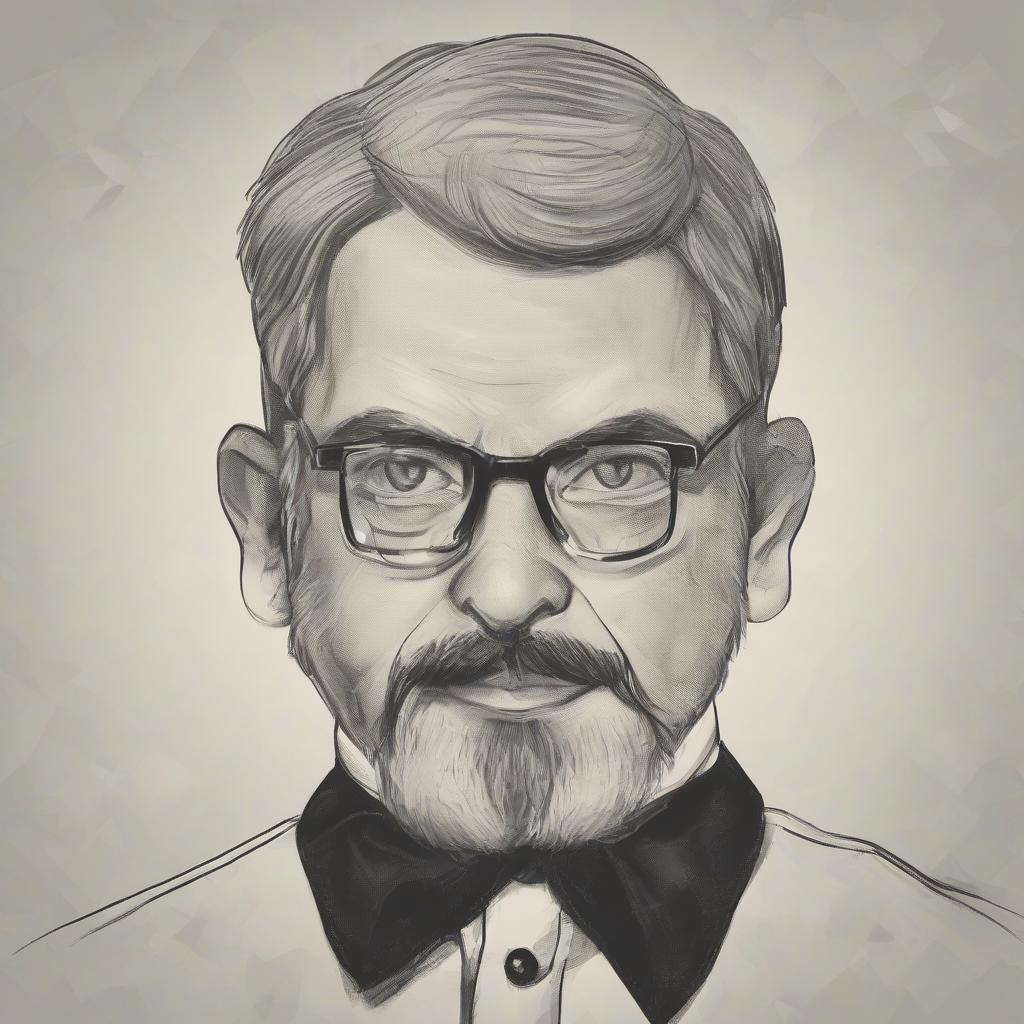The Comprehensive Guide to Backup Services: Choosing the Right Solution for Your Needs
In today’s digital landscape, data is king. Losing crucial files, applications, or entire systems can have devastating consequences for individuals and businesses alike. This is where backup services become indispensable. This guide delves into the world of backup services, exploring their various types, features, and considerations to help you choose the optimal solution for your specific requirements.
Understanding Backup Services
Backup services encompass a range of technologies and strategies designed to safeguard your digital assets. They automatically or manually create copies of your data and store them securely in a separate location. This ensures that even if your primary storage fails, you can recover your information with minimal disruption.
Key Benefits of Utilizing Backup Services:
- Data Loss Prevention: The primary benefit is protection against data loss due to hardware failure, software glitches, malware attacks, natural disasters, or human error.
- Business Continuity: For businesses, robust backup services are vital for maintaining operations during outages and ensuring business continuity.
- Disaster Recovery: Backup services are essential components of a comprehensive disaster recovery plan, allowing for rapid restoration in the event of a major incident.
- Compliance: Many industries have strict regulations regarding data retention and security. Backup services help organizations meet these compliance requirements.
- Peace of Mind: Knowing that your valuable data is safe and recoverable provides significant peace of mind.
Types of Backup Services
Backup services come in various forms, each with its own strengths and weaknesses. Choosing the right type depends on factors such as the amount of data, budget, recovery time objectives (RTO), and recovery point objectives (RPO).
1. Local Backups:
Local backups store copies of your data on a local device, such as an external hard drive or a network-attached storage (NAS) device. This is a simple and cost-effective solution, but it’s vulnerable to local disasters like fires or theft.
2. Cloud Backups:
Cloud backups store your data on remote servers managed by a third-party provider. This offers superior protection against local disasters and often includes features like versioning and encryption. However, it requires a reliable internet connection and involves ongoing subscription fees.
- Public Cloud Backups: Data is stored on shared servers owned and managed by a cloud provider (e.g., AWS, Azure, Google Cloud).
- Private Cloud Backups: Data is stored on a dedicated server infrastructure managed by the cloud provider, offering enhanced security and control.
- Hybrid Cloud Backups: A combination of local and cloud backups, offering a balance between cost, security, and accessibility.
3. Hybrid Backups:
Hybrid backups combine local and cloud storage, leveraging the advantages of both. This strategy provides redundancy and ensures data accessibility even with internet outages.
Key Features to Consider
When selecting a backup service, consider the following critical features:
- Data Encryption: Encryption protects your data from unauthorized access, even if the backup storage is compromised.
- Versioning: Versioning allows you to restore previous versions of your files, protecting against accidental deletions or data corruption.
- Recovery Time Objective (RTO): This specifies the maximum acceptable downtime after a data loss event. Shorter RTOs are preferable but often require more sophisticated and expensive solutions.
- Recovery Point Objective (RPO): This defines the maximum acceptable data loss in the event of a failure. Lower RPOs mean more frequent backups and less data loss.
- Bandwidth Management: For cloud backups, managing bandwidth usage is crucial, particularly for large datasets.
- Scalability: The service should be able to handle increasing data volumes as your needs grow.
- Security Protocols: Robust security protocols, such as multi-factor authentication and access controls, are essential for protecting your data.
- Customer Support: Reliable and responsive customer support is vital in case of issues or emergencies.
- Data Retention Policies: Determine how long you need to retain your backups and ensure the service aligns with your policies.
- Compliance Certifications: Look for certifications (e.g., ISO 27001) that demonstrate the service provider’s commitment to data security and compliance.
Choosing the Right Backup Service
The best backup service depends on your unique needs and priorities. Consider the following factors:
- Type of Data: The type and volume of data you need to protect will significantly influence your choice. For example, critical business applications require a more robust solution than personal files.
- Budget: Backup services range widely in price. Balance cost with the level of protection you need.
- Technical Expertise: Some services require more technical expertise to manage than others. Choose a service that aligns with your technical capabilities.
- Recovery Requirements: Determine your RTO and RPO requirements and select a service that meets those objectives.
- Security Concerns: Prioritize services with robust security features like encryption and access controls.
- Vendor Reputation: Research the reputation and reliability of the service provider before committing.
Backup Strategies and Best Practices
Implementing a comprehensive backup strategy involves more than just selecting a service. Consider these best practices:
- 3-2-1 Backup Rule: Maintain at least three copies of your data, on two different media types, with one copy stored offsite.
- Regular Testing: Regularly test your backup and recovery procedures to ensure they work effectively.
- Versioning and Retention: Utilize versioning to retain multiple versions of your data and establish clear data retention policies.
- Automation: Automate your backups to ensure consistency and minimize manual intervention.
- Security Awareness: Educate users about data security best practices to reduce the risk of human error.
- Documentation: Maintain detailed documentation of your backup strategy, including procedures and contact information.
Conclusion (Not included as per instructions)